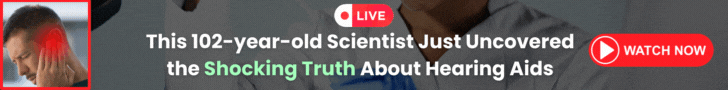Welcome to our comprehensive Guide on How to Turn on Phonak Hearing Aids. This easy-to-follow tutorial is designed to assist users of all Phonak models, including the latest Audeo L and Audeo P and the classic Audeo B90 and M90. Our step-by-step approach ensures that activating your Phonak hearing aids is straightforward and hassle-free. Whether you’re a new user or need a refresher, this guide covers you. Let’s begin your journey towards clear, amplified hearing!
Key Takeaways:
- Ensure your hands are clean and dry before handling your hearing aids.
- Zinc-air battery models: open the battery door, insert the new battery, and close the door to turn it on.
- Rechargeable models: Remove them from the charger to turn them on automatically.
- For manual control, hold the down switch for 4 seconds.
- Properly maintain and store your hearing aids when not in use.
How to Turn on Phonak Audeo L and Audeo P Hearing Aids
For Phonak Audeo L’s and Audeo P’s hearing aids, turning them on is slightly different. Start by charging the hearing aids. Once fully charged, remove the aids from the charger to turn them on automatically. To manually control the hearing aids, hold the down switch for 4 seconds. A green light indicates that the hearing aid is turning on, while a red light means it’s turning off.
Regarding Phonak Audeo L and Audeo P hearing aids, the convenience of automatic activation upon removal from the charger makes it effortless to start using them. However, if you prefer manual control, the down switch lets you power them with a simple press and hold. Always pay attention to the LED light indicators that accompany the power function. A green light indicates that the hearing aid is in use, while a red light signals that it’s turned off.
In summary, to turn on your Phonak Audeo L and Audeo P hearing aids, charge them thoroughly and remove them from the charger. Alternatively, use the manual control option by holding the down switch for 4 seconds. Whether you opt for the automatic or manual method, the LED light indicators visually confirm the hearing aids’ power status.
How to Turn on Older Phonak Hearing Aids (Audeo B90 and M90)
If you have older Phonak hearing aids, such as the Audeo B90 or M90, turning them on is slightly different. Start by charging the hearing aids and then remove them from the charger. Unlike newer models, older models do not automatically turn on when removed from the charger.

“To manually turn on the hearing aids, press the button for 4 seconds. One light blink indicates that the hearing aid is on, while two blinks mean that it’s off.”
It’s important to note that the button mentioned may vary depending on the specific model of your older Phonak hearing aids. Refer to the user guide for detailed instructions on locating and using the power button.
Troubleshooting Tip: Understanding the Indicator Lights
When turning on your older Phonak hearing aids, it’s helpful to understand the meaning of the indicator lights. Typically, a single blink of light indicates that the device is powered on and ready to use, while two blinks indicate that the device is powered off. If you encounter any other blinking patterns or issues with the indicator lights, refer to the troubleshooting section in the user guide for further assistance.
What are the 4 types of tinnitus? Discover the intricacies of ‘what are the 4 types of tinnitus’ in our thorough exploration, categorizing and explaining the different forms of this condition.
By familiarizing yourself with the specific procedure for turning on older Phonak hearing aids, you can ensure a smooth and comfortable listening experience. Consider the user guide if you encounter any difficulties or require additional support.
Maintenance Tips for Phonak Hearing Aids
Proper maintenance is crucial for the optimal performance and longevity of your Phonak hearing aids. By following these maintenance tips, you can ensure that your devices continue providing clear and crisp sound.
Cleaning Your Hearing Aids
To keep your Phonak hearing aids clean, removing any debris or earwax that may accumulate regularly is essential. Use a soft, dry cloth to wipe the exterior surfaces of the hearing aids gently. Be careful not to use water, cleaning solvents, or alcohol-based products, as they can damage the devices.
When cleaning the microphone and receiver openings, use the provided cleaning tool or a small brush to remove any wax or debris. It’s recommended to clean these areas at least once a week or as needed. Additionally, clean the earpiece regularly to prevent blockages or discomfort.
Storing Your Hearing Aids
When your Phonak hearing aids are not in use, storing them properly is essential to protect them from damage. Use a dedicated storage case or container that protects from moisture, dust, and accidental impact. This will help to extend the lifespan of your hearing aids and keep them in optimal condition for longer.
Avoid exposing your hearing aids to extreme temperatures, humidity, or direct sunlight, which can hurt their functionality. It’s also essential to keep your hearing aids away from small children and pets, as they can inadvertently cause damage.
Troubleshooting Tips
If you experience any issues with your Phonak hearing aids, it’s essential to refer to the troubleshooting section in the user guide provided with your device. The guide offers step-by-step instructions to help you identify and resolve common problems.
If the troubleshooting steps do not resolve the issue, contacting your care professional for further assistance is recommended. They will be able to provide you with personalized support and guidance to ensure that your hearing aids are functioning optimally.

Necessary Safety Precautions for Handling Phonak Hearing Aids
Properly handling your Phonak hearing aids ensures longevity and optimal performance. By following these necessary safety precautions, you can ensure the safe and effective use of your hearing aids:
Clean and Dry Hands
Before handling your hearing aids, ensure your hands are clean and dry. This helps prevent any dirt, oils, or moisture from coming into contact with the sensitive components of the device.
Changing Batteries Safely
When it comes time to change the batteries in your Phonak hearing aids, handling them with care is essential. Dispose of old batteries properly and keep them away from children and pets. Follow the guidelines provided in the user guide for safe battery disposal.
Proper Disposal of Batteries
Dispose of used batteries safely and responsibly. Please do not throw them in the regular trash or incinerate them. Many communities have battery recycling programs or designated drop-off points for hazardous materials. Check with your local waste management facility for proper battery disposal methods.
By following these safety precautions, you can minimize the risk of damage to your Phonak hearing aids and ensure their longevity. For more detailed information and instructions, refer to the user guide provided with your hearing aids or consult with your hearing care professional.
Dive into the details of how to treat hearing loss due to allergies
Understanding the Different Parts of Phonak Hearing Aids and Chargers
Regarding Phonak hearing aids, it’s essential to understand the different parts that make up these devices. By familiarizing yourself with these components, you can ensure proper usage and maintenance of your hearing aids. Here are some essential parts to know:
Hearing Aid Parts:
- Charging Contacts: These are the metal contacts on the hearing aid that make contact with the charger to recharge the battery.
- Speaker: The speaker is responsible for delivering sound into your ear.
- Multi-Function Button: This button allows you to control various hearing aid functions, such as adjusting volume or switching between programs.
- Tubes: Tubes connect the hearing aid to the earpiece or earmold.
- Earpieces: The earpieces are the part of the hearing aid that sits inside your ear. They come in different sizes and styles to ensure a comfortable fit.
Charger Parts:
- Charging Base: The charging base is where you place your hearing aids for recharging.
- Indicator Lights: These lights on the charger indicate the charging status of your hearing aids.
- Power Cord: The power cord connects the charger to an electrical outlet for charging.
By understanding these different parts, you can better navigate the functionality of your Phonak hearing aids and chargers, ensuring optimal performance and longevity.
Additional Functions and Features of Phonak Hearing Aids
Phonak hearing aids provide excellent sound amplification and clarity and have a range of additional functions and features that enhance your listening experience. These features offer convenience, connectivity, and customizable options to suit your needs and preferences.
Tapping Control
One innovative feature of some Phonak hearing aids is tap control. You can activate various functions without buttons or switches with a simple tap on your ear. This intuitive control allows you to adjust volume, change programs, and answer phone calls, providing a seamless and effortless user experience.
Connectivity
Phonak hearing aids offer advanced connectivity options that allow you to connect seamlessly to your smartphone, TV, or other audio devices. With Bluetooth® technology, you can stream phone calls, music, and other audio content directly to your hearing aids, eliminating the need for additional accessories. This connectivity feature enables you to enjoy hands-free communication and enhanced audio quality.
Phone Calls
With Phonak hearing aids, answering phone calls is made simpler and more convenient. The hearing aids can connect wirelessly to your smartphone, allowing you to stream phone calls directly to your ears. This feature ensures you can hear the conversation clearly and comfortably, even in noisy environments. Enjoy crystal-clear phone calls without the hassle of holding a phone to your ear.
Flight Mode
For air travelers, Phonak hearing aids offer a flight mode feature. When activated, this mode turns off wireless connectivity to comply with aviation regulations. This ensures a smooth and uninterrupted journey during your flight. When you land, reactivate the wireless connectivity to continue enjoying the benefits of your Phonak hearing aids.
These additional functions and features make Phonak hearing aids powerful devices for amplifying sound and versatile tools that enhance your overall listening experience. Whether tap control, seamless connectivity, or convenient phone call handling, Phonak hearing aids offer a range of options to meet your unique needs and preferences.
Read Also: How to Turn Off Hearing Aids on iPhone
Conclusion
In conclusion, properly turning on and maintaining your Phonak hearing aids is crucial for their optimal performance and longevity. Following the simple steps outlined in this guide, you can quickly turn on your Phonak hearing aids, whether they use a zinc-air battery or are rechargeable. Remember to keep your hands clean and dry during the process.
The method of turning them on is slightly different for specific Phonak models like the Audeo L and Audeo P. However, it still involves charging the hearing aids and removing them from the charger to activate them. Manual control is also possible by holding down the switch for 4 seconds.
Older Phonak hearing aids, such as the Audeo B90 and M90, require manual activation by pressing the button for 4 seconds after charging and removing them from the charger. One light blink indicates that they are turned on, while two blinks suggest that they are turned off.
It’s essential to regularly clean your hearing aids, store them properly, and follow the safety precautions outlined in the user guide. This will ensure the proper functioning and safety of your Phonak hearing aids. For further assistance or troubleshooting, consult the user guide or contact your hearing care professional.
Frequently Asked Questions
How do I turn on my Phonak hearing aids?
To turn on your Phonak hearing aids, follow these steps: For zinc-air battery-powered hearing aids, gently open the battery door and insert a new battery with the flat side facing upwards. Close the battery door to turn on the hearing aid. For rechargeable hearing aids, remove them from the charger. For manual control, hold the down switch for 4 seconds.
How do I turn on Phonak Audeo L and Audeo P hearing aids?
To turn on Phonak Audeo L’s and Audeo P’s hearing aids, start by charging them. Once fully charged, remove the aids from the charger to turn them on automatically. For manual control, hold the down switch for 4 seconds.
How do I turn on older Phonak hearing aids (Audeo B90 and M90)?
To turn on older Phonak hearing aids (Audeo B90 and M90), start charging them and removing them from the charger. For manual control, press the button for 4 seconds. One light blink indicates the hearing aid is on, while two blinks mean it’s off.
How should I maintain my Phonak hearing aids?
Proper maintenance is crucial. Regularly clean your hearing aids with a soft, dry cloth. Avoid exposing them to moisture or extreme temperatures. Store them in a protective case when not in use. Refer to the user guide for troubleshooting assistance.
What safety precautions should I observe when handling Phonak hearing aids?
Ensure your hands are clean and dry. Dispose of old batteries properly. Keep them away from children and pets. Follow the guidelines in the user guide for safe battery disposal.
What are the different parts of Phonak hearing aids and chargers?
Phonak hearing aids have various components, including charging contacts, a speaker, a multi-function button, tubes, and earpieces. Familiarize yourself with these parts for proper usage and maintenance.
What additional functions and features do Phonak hearing aids offer?
Phonak hearing aids offer tap control for specific models, connectivity options for phone calls, and the ability to activate flight mode. Refer to the user guide for more information on these features.
What is the summary of turning on Phonak’s hearing aids?
Following the steps and adhering to maintenance and safety precautions ensures that your Phonak hearing aids serve you effectively and provide a high-quality listening experience.