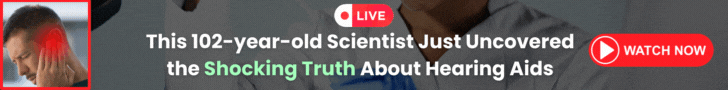Learning How to Pair ReSound Hearing Aids with iPhone can significantly enhance your auditory experience by integrating advanced technology with convenience. This detailed guide is designed to take you through the straightforward process of connecting your ReSound hearing aids with your iPhone. This pairing offers a personalized hearing experience and allows effortless control of your hearing aid settings directly from your iPhone. Embrace the seamless integration of cutting-edge hearing technology and smartphone convenience with these easy-to-follow steps.
Key Takeaways:
- To pair ReSound hearing aids with iPhone, follow the step-by-step instructions below.
- Ensure your iPhone is compatible with ReSound hearing aids by checking the supported Apple devices.
- Download the ReSound Smart app from the App Store for personalized control and enhanced features.
- Explore ReSound accessories for improved connectivity options and direct streaming.
- Pairing ReSound hearing aids with iPhone provides an enhanced hearing experience and customized settings.
ReSound Hearing Aid Compatibility with Apple Devices
ReSound hearing aids are designed to be compatible with a range of Apple devices that are made for iPhone (MFi) certification. This means you can seamlessly connect your ReSound hearing aids to your iPhone, iPad, or iPod touch for a personalized hearing experience.
To ensure compatibility, have one of the supported Apple devices, including iPhone 7 Plus, iPhone 7, iPhone 6s Plus, iPhone 6s, and many more. It’s important to note that your Apple device should have the latest version of iOS installed to optimize the connection’s performance.
With ReSound’s MFi functionality, you can access many features and settings. From adjusting the volume and selecting different programs to enhancing the sound and managing tinnitus, you’ll have complete control over your hearing experience through your Apple device.
Supported Apple Devices
- iPhone 7 Plus
- iPhone 7
- iPhone 6s Plus
- iPhone 6s
- iPhone 6 Plus
- iPhone 6
- iPhone SE
- iPhone 5s
- iPhone 5c
- iPhone 5
- iPod touch (6th generation)
- iPod touch (5th generation)
- iPad Pro (12.9-inch)
- iPad Pro (9.7-inch)
- iPad Air 2
- iPad Air
- iPad mini 4
- iPad mini 3
- iPad mini 2
- iPad mini
- iPad (4th generation)
ReSound Smart App and Connectivity Options
ReSound offers the ReSound Smart app, a powerful tool that allows users to have a personalized and customized hearing experience. This app will enable users to easily control various aspects of their ReSound hearing aids, enhancing their overall sound quality and comfort.
The ReSound Smart app provides a wide range of connectivity options, allowing users to connect their hearing aids to their iPhone, iPad, or iPod touch. This seamless connection enables direct streaming of audio and calls from their Apple devices to their ReSound hearing aids, eliminating the need for additional accessories.
Does drinking water help tinnitus? Discover the intricacies in our detailed exploration, examining the role of hydration in managing tinnitus symptoms.
One of the critical features of the ReSound Smart app is its ability to provide volume control and program selection. Users can easily adjust the volume of their hearing aids, ensuring optimal sound levels in different environments. Additionally, they can choose from other hearing aid programs to suit their specific needs, such as focusing on speech enhancement or reducing background noise.
The ReSound Smart app allows users to explore features like sound enhancement, tinnitus management, and a lost hearing aid finder. These options enable individuals to personalize their hearing experience further and address specific challenges, such as managing tinnitus symptoms or locating a misplaced hearing aid.
ReSound Accessories for Enhanced Connectivity
When it comes to enhancing connectivity and improving the overall hearing experience, ReSound offers a range of innovative accessories. These accessories are designed to provide direct streaming and seamless control with ReSound hearing aids, allowing users to stay connected to the people and sounds that matter most to them. Whether streaming audio or managing settings, these accessories offer convenience and flexibility.
One of the notable accessories is the ReSound TV Streamer 2, which enables users to stream audio directly to their ReSound hearing aids. With this device, you can enjoy your favorite TV shows, movies, and music without hassle. The direct streaming feature eliminates additional wires or headphones, providing a more immersive listening experience.

In addition to the TV Streamer 2, ReSound offers a variety of other accessories that expand the connection options for users. These accessories include the Phone Clip+, Multi Mic, and Remote Control 2. The Phone Clip+ allows for hands-free calling and audio streaming from your smartphone. At the same time, the Multi Mic enhances listening in challenging environments by capturing and streaming sound directly to your hearing aids. The Remote Control 2 provides easy access to volume control and program selection.
With these accessories, users can experience improved hearing in various situations, whether watching TV, talking on the phone, or participating in group conversations. ReSound’s commitment to providing advanced connectivity options ensures that individuals with hearing loss can fully engage in their everyday lives, enjoying clear and personalized sound.
Read Also: Does wearing hearing aids slow down hearing loss
Key Points:
- ReSound offers a range of accessories that enhance connectivity and provide improved hearing experiences.
- The ReSound TV Streamer 2 allows direct audio streaming from various devices to ReSound hearing aids.
- Other accessories like the Phone Clip+, Multi Mic, and Remote Control 2 offer additional connectivity options and control features.
- These accessories give users a seamless and customized hearing experience in various situations.
Conclusion
Pairing ReSound hearing aids with an iPhone unlocks a world of possibilities for individuals with hearing loss. By following the simple steps and utilizing the ReSound Smart app, users can experience a significant improvement in their hearing.
With personalized control at their fingertips, users can customize their hearing experience to suit their needs. The ReSound Smart app offers features like volume control, program selection, sound enhancement, and a lost hearing aid finder.
By seamlessly connecting the ReSound hearing aids to their iPhones, users can enjoy direct audio streaming and control their hearing aids entirely. This enhances the overall sound quality and makes daily life easier for those with hearing loss.
Read Also: How to Pair Oticon Hearing Aids with iPhone
With ReSound’s advanced technology and a range of accessories, including the ReSound TV Streamer 2, users can stay connected to the people and sounds that matter most to them. ReSound hearing aids provide a tailored and customized hearing experience, allowing individuals to regain control over their hearing and improve their quality of life.
Frequently Asked Questions
How do I pair ReSound hearing aids with my iPhone?
To pair ReSound hearing aids with an iPhone:
- Ensure that your Apple device is made for iPhone (MFi) compatibility.
- Download the ReSound Smart app from the App Store.
- Follow the instructions in the app to connect your hearing aids to your iPhone and personalize your hearing experience.
Which Apple devices are compatible with ReSound hearing aids?
ReSound hearing aids are compatible with various Apple devices, including iPhone 7 Plus, iPhone 7, iPhone 6s Plus, iPhone 6s, iPhone 6 Plus, iPhone 6, iPhone SE, iPhone 5s, iPhone 5c, iPhone 5, iPod touch (6th generation), iPod touch (5th generation), iPad Pro (12.9-inch), iPad Pro (9.7-inch), iPad Air 2, iPad Air, iPad mini 4, iPad mini 3, iPad mini 2, iPad mini, and iPad (4th generation).
What can I do with the ReSound Smart app?
The ReSound Smart app allows you to personalize your hearing experience. It offers various options: volume control, program selection, sound enhancement, lost hearing aid finder, and tinnitus management. You can download the app for free from the App Store and use it on your iPhone, iPad, or iPod touch.
Are there any accessories available to enhance connectivity with ReSound hearing aids?
Yes, ReSound offers a range of accessories that improve connectivity and provide enhanced hearing experiences. These accessories allow for direct streaming and control with ReSound hearing aids. For example, you can connect to the ReSound TV Streamer 2 to stream audio directly to your hearing aids.
How does pairing ReSound hearing aids with an iPhone improve my hearing experience?
Pairing ReSound hearing aids with an iPhone opens up a world of possibilities for improved hearing. The ReSound Smart app lets you personalize your hearing settings and connect seamlessly with your Apple device. This allows for a tailored and customized hearing experience, enhancing sound quality and making daily life more accessible for individuals with hearing loss.