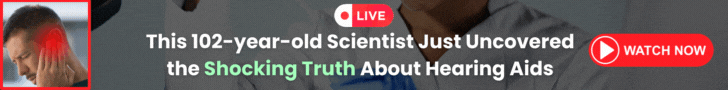Navigating How to Pair Oticon Hearing Aids to TV is an essential skill for anyone looking to elevate their television-watching experience. As a user of Oticon hearing aids, you have the advantage of being able to stream high-quality audio from your TV directly into your hearing aids. This guide is meticulously crafted to walk you through each step of the pairing process. Following these straightforward instructions allows you to enjoy your favourite shows and movies with unparalleled clarity and immersion. Let’s dive into the simple yet transformative process of connecting your Oticon hearing aids to your TV.
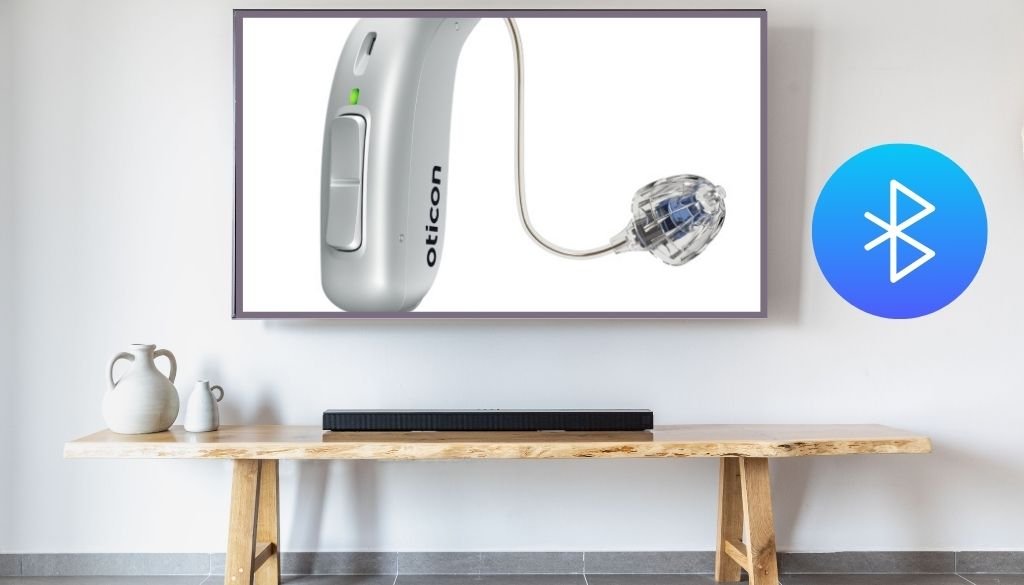
Key Takeaways:
- Pairing your Oticon hearing aids to your TV allows you to stream the sound directly to your hearing aids.
- Ensure your TV Adapter is connected and adequately plugged in before pairing.
- To pair your hearing aids, open and close the battery doors or hold the volume down button (for rechargeable hearing aids) and place them on top of the TV Adapter.
- Check that the indicator light on the TV Adapter turns solid blue, indicating successful pairing.
- Refer to the guide provided by Oticon for detailed instructions on connecting the TV adapter to your television.
Connecting the TV Adapter to Your TV
To properly pair your Oticon hearing aids to your TV, you must ensure the TV Adapter is correctly connected. There are two options for connecting the TV Adapter: using RCA cables or an optical (TOSLINK) cable, depending on the available connections on your TV.
If your TV has RCA outputs, you can connect the TV Adapter using RCA cables. Plug one end of the RCA cables into the corresponding coloured audio outputs on your TV and the other into the RCA inputs on the TV Adapter. Once connected, ensure both indicator lights on the TV Adapter turn green to indicate successful pairing.
If your TV has an optical output, you can use an optical cable to connect the TV Adapter. Insert one end of the optical line into your TV’s optical output and the other into the visual input on the TV Adapter. When properly connected, one indicator light on the TV Adapter will turn green, and the other will turn blue.
It is essential to consult the user manual or manufacturer’s instructions for your specific TV model to ensure the correct connection method. The proper steps will ensure a successful pairing between your TV and Oticon hearing aids.
Changing Programs in Your Hearing Aids
Once you have successfully paired your Oticon hearing aids with the TV Adapter, you can access a new program specifically designed for TV audio. Changing programs in your hearing aids is a simple process that allows you to seamlessly switch between different listening modes and optimize your hearing experience.
There are multiple ways to change programs in your Oticon hearing aids. The first method is to press and hold the button on your hearing aids for 2 seconds. This will cycle through the available programs, allowing you to select the one that best suits your current listening environment.
If you have a remote control for your Oticon hearing aids, you can also use the third button on the remote control to change programs. This provides a convenient and discreet way to switch between programs without manually adjusting your hearing aids.
Additionally, if you have a ConnectClip, you can change programs by pressing and holding the plus button on the ConnectClip for 3 seconds. The ConnectClip acts as a wireless accessory that enhances the functionality of your Oticon hearing aids, allowing you to control various settings and stream audio directly to your hearing aids.
These methods allow you to easily change programs in your Oticon hearing aids and optimize your listening experience in different situations. Whether watching TV, attending a social gathering, or enjoying a quiet moment, switching programs gives you greater control over how you hear the world around you.
Troubleshooting Common Issues
If you encounter any difficulties with your Oticon TV adapter, there are a few troubleshooting steps you can take to resolve common issues. Here are some solutions to help you address any problems you may encounter:
1. Check the TV Adapter Connection
Ensure that your TV Adapter is correctly connected to your TV and that all cables are securely plugged in. Double-check that the indicator lights on the TV Adapter are functioning correctly. If the lights are not turning on or indicating any activity, try disconnecting and reconnecting the cables to ensure a proper connection. This step can help resolve issues related to a faulty or loose connection between the TV Adapter and your TV.
2. Adjust the Volume Settings
If you’re not hearing the TV audio in your hearing aids, check the volume settings on both your TV and hearing aids. Ensure the volume on your TV is set to an appropriate level and not muted. Additionally, adjust the volume on your hearing aids to ensure it’s not too low or muted. Increasing the volume on both devices can help troubleshoot any issues related to audio output.
3. Seek Assistance from TeleSupport Hearing Professionals
If the troubleshooting steps above do not resolve the issue, it’s recommended that you reach out to the TeleSupport Hearing Professionals for further assistance. They can provide personalized guidance and support to help diagnose and address any technical problems you may be experiencing with your Oticon TV adapter. Their expertise can help you pair your hearing aids with your TV for an optimal audio experience.
Read Also: Can syphilis cause hearing loss
Following these troubleshooting steps, you can overcome common issues with your Oticon TV adapter. Remember to check the connection, adjust the volume settings, and seek professional assistance. These solutions allow you to enjoy clear and hassle-free TV audio streaming directly to your hearing aids.

Using Oticon Hearing Aids with Wireless Accessories
Oticon hearing aids offer a range of wireless accessories that enhance your audio experience and provide excellent connectivity. These accessories are designed to work seamlessly with your Oticon hearing aids, allowing you to enjoy clear and enhanced sound in various situations.
The ConnectClip
The ConnectClip is a versatile accessory that enables you to establish Bluetooth connections with your smartphone, computer, or tablet. It allows you to stream audio directly to your hearing aids, making it easy to listen to music, watch videos, or have phone conversations with excellent sound quality. The ConnectClip can also function as a remote microphone, capturing a speaker’s voice and transmitting it directly to your hearing aids. This is particularly useful in noisy environments or when you need to hear someone nearby.
The EduMic
The EduMic is an accessory specifically designed for students. It allows them direct access to the teacher’s voice in a classroom setting. The EduMic can be worn by the teacher or placed on a table, ensuring the student can hear the teacher clearly without interference or background noise. This enhances the learning experience for students with hearing aids, allowing them to participate in class discussions and understand the lesson content fully.
The ConnectClip and EduMic are compatible with Oticon hearing aids and offer seamless wireless connectivity. They can significantly improve your ability to hear and engage in various situations, whether in a busy restaurant, attending a lecture, or simply enjoying a phone conversation with a loved one.
Listening to Music and Other Audio Content
Streaming music to your hearing aids can be a convenient way to enjoy your favourite tunes without additional headphones or speakers. With Oticon hearing aids, you can wirelessly stream music from your smartphone, audio player, or other compatible devices.
If you have an iPhone, iPad, iPod touch, or an ASHA-compatible Android device, you can directly stream music to your Oticon hearing aids. This allows you to immerse yourself in your favourite songs with the added benefit of personalized sound amplification and clarity.
If your hearing aids do not have direct streaming capabilities, you can still enjoy music through the ConnectClip accessory. The ConnectClip acts as a bridge between your hearing aids and your device, enabling wireless audio streaming. Connect your device to the ConnectClip via Bluetooth, and the sound will be transmitted to your hearing aids.
To further enhance your audio experience, Oticon also offers the ConnectLine system. ConnectLine allows you to wirelessly stream audio from various devices, such as TVs, computers, and audio systems, directly to your hearing aids. This will enable you to enjoy music, movies, and other audio content with optimal sound quality.
Benefits of Streaming Music to Your Hearing Aids
- Personalized sound: With streaming capabilities, you can adjust the volume and settings of your hearing aids to suit your preferences, ensuring an optimal listening experience.
- Hands-free convenience: By streaming music directly to your hearing aids, you eliminate the need for headphones or earbuds, allowing you to enjoy music while keeping your hands free.
- Discreet listening: Streaming music through your hearing aids allows for a more careful listening experience, as the sound is amplified directly into your ears without needing external devices.
- Seamless integration: Whether you have direct streaming capabilities or utilize accessories like the ConnectClip or ConnectLine, Oticon hearing aids seamlessly integrate with your favourite devices, providing a hassle-free way to enjoy music.
With Oticon hearing aids, you can easily enjoy your favourite music and audio content wirelessly, enhancing your overall listening experience. Whether you have direct streaming capabilities or utilize accessories like the ConnectClip or ConnectLine, the power of music is at your fingertips.
Will my tinnitus go away after removing ear wax? Learn more in our detailed article where we explore various aspects and provide valuable insights.
Additional Features and Options
Aside from the ability to pair your Oticon hearing aids to your TV and use wireless accessories, numerous other features and options enhance your overall listening experience.
One of the standout features is the Oticon companion app, which allows you to customize the sound settings of your hearing aids and control various functions from your smartphone. With the app, you can adjust the volume, switch between different listening programs, and even access additional features like noise reduction and tinnitus relief.

Wireless listening is another critical capability of Oticon hearing aids. You can connect your hearing aids to various devices and accessories, such as the ConnectClip and EduMic, to expand your listening possibilities. Whether you want to stream music, take phone calls, or improve your hearing in challenging environments, wireless connectivity gives you freedom and convenience.
Compatibility
Oticon hearing aids are designed to be compatible with a wide range of devices and platforms. Whether you use an Apple or Android device, you can seamlessly connect your hearing aids and enjoy a fully integrated listening experience.
With Apple devices, such as iPhones, iPads, and iPod touch, you can use direct streaming capabilities to listen to music, watch videos, and make phone calls without additional accessories. For Android users, Oticon offers compatibility with ASHA devices, allowing for direct audio streaming and control.
Overall, Oticon hearing aids provide various features and options for your needs. From the convenience of the companion app to the versatility of wireless listening and broad compatibility, Oticon hearing aids offer a comprehensive solution for enhancing your hearing and improving your quality of life.
Conclusion
Pairing your Oticon hearing aids to your TV is a simple process that can significantly enhance your audio experience. Following the easy steps outlined above, you can enjoy watching TV with clear and crisp sound directly streamed to your hearing aids.
In addition to TV pairing, Oticon offers a range of wireless accessories to improve your audio experience further. The ConnectClip allows you to establish Bluetooth connections with your computer, tablet, or smartphone while also serving as a remote microphone in noisy environments. The EduMic provides direct access to the teacher’s voice in a classroom setting, ensuring clarity and understanding.
With Oticon hearing aids, you can also stream music and other audio content wirelessly. Whether you have an iPhone, iPad, iPod touch, or an ASHA-compatible Android device, you can stream music directly to your hearing aids. For other Bluetooth-compatible devices, the ConnectClip accessory enables music streaming. Oticon’s ConnectLine system offers wireless audio streaming from various devices for a seamless and immersive listening experience.
Read Also: How to Pair Hearing Aids to Android Phone
Explore the possibilities of Oticon hearing aids and wireless accessories to enhance your audio experience in different environments. With customizable sound settings through the Oticon companion app, you can personalize your hearing aids to suit your preferences. Oticon hearing aids are compatible with various devices, including both Apple and Android platforms, ensuring a connected and immersive audio experience wherever you go.
Frequently Asked Questions
How do I pair my Oticon hearing aids to my TV?
To pair your Oticon hearing aids to your TV:
- Make sure your TV Adapter is connected and plugged in.
- Open and close the battery doors on your hearing aids or hold the volume down button for 3 seconds if you have rechargeable hearing aids.
- Place both hearing aids on top of the TV Adapter, and the pairing is complete when the indicator light turns solid blue. You can also follow a guide provided by Oticon for proper connection.
How do I connect the TV Adapter to my TV?
The TV Adapter needs to be correctly connected to your TV. Depending on your TV’s available connections, you can use RCA cables or an optical (TOSLINK) cable. If you use RCA cables, both indicator lights on the TV Adapter should turn green when pairing is complete. If you use an optical cable, one indicator light will be green and the other blue. Consult the user manual or manufacturer’s instructions for your TV model’s correct connection.
How do I change programs in my hearing aids?
There are a few ways to change programs in your hearing aids. Press and hold the button on your hearing aids for 2 seconds, use the third button on your remote control, or press and hold the plus button on your ConnectClip for 3 seconds. The program cycle will depend on the programs already available in your hearing aids.
What should I do if I experience issues with pairing or hearing TV audio in my hearing aids?
Ensure the TV Adapter is appropriately connected to your TV and the indicator lights function correctly. Check the volume settings on both your TV and hearing aids. If the issue persists, contact the TeleSupport Hearing Professionals for assistance.
What wireless accessories can I use with my Oticon hearing aids?
Oticon hearing aids can be used with various wireless accessories. The ConnectClip lets you establish Bluetooth connections with your computer, tablet, or smartphone. It can also be used as a remote microphone in noisy environments. The EduMic provides direct access to the teacher’s voice in a classroom setting.
Can I listen to music wirelessly with my Oticon hearing aids?
You can stream music directly to your hearing aids if you have an iPhone, iPad, iPod touch, or ASHA-compatible Android device. Other Bluetooth-compatible hearing aids can stream music via the ConnectClip accessory. Oticon also offers the ConnectLine system for wireless audio streaming from various devices.
What additional features and options do Oticon hearing aids offer?
Oticon hearing aids have additional features and options to customize your listening experience. The Oticon companion app allows you to adjust the sound settings of your hearing aids and control various functions. Wireless listening lets you connect to multiple devices and accessories, such as the ConnectClip and EduMic. Oticon hearing aids are compatible with various devices and both Apple and Android platforms.
How can pairing my Oticon hearing aids with my TV enhance my audio experience?
Pairing your Oticon hearing aids to your TV lets you directly stream clear and crisp sound to your hearing aids, enhancing your audio experience while watching TV. Additionally, Oticon offers a range of wireless accessories and features to further improve your listening experience in various environments.