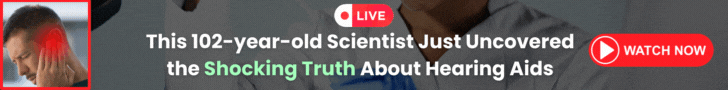Learning How to Pair Miracle-Ear Hearing Aids with the Miracle-Ear App is a transformative step in enhancing your auditory experience. This guide is dedicated to empowering you with the knowledge and skills to utilize the capabilities of your Miracle-Ear hearing aids thoroughly. By pairing them with the Miracle-Ear App, you unlock a world of customizable features tailored to your hearing preferences.
We will guide you through each step of this simple process, ensuring you can easily connect your hearing aids to the app. This connection allows for a more personalized hearing experience and opens up opportunities for adjusting settings, monitoring performance, and experiencing optimal sound quality tailored to your lifestyle and environment.

Key Takeaways:
- Pairing your Miracle-Ear hearing aids with the Miracle-Ear App allows you to adjust settings and personalize your hearing experience.
- The Miracle-Ear App is compatible with various models of Miracle-Ear hearing aids, including GENIUS 3.0 and GENIUS 4.0.
- To pair your hearing aids, install the app on your smartphone, turn on your hearing aids, and follow the simple on-screen instructions.
- Once paired, you can use the app to adjust the volume, select different programs, activate the streamer function, and more.
- If you encounter any issues, consult the user instructions or seek support from a hearing care specialist.
Understanding the Miracle-Ear App Compatibility
The Miracle-Ear App is an essential tool for maximizing the functionality of your Miracle-Ear hearing aids. To ensure a seamless experience, it is necessary to understand the app’s compatibility with different hearing aid models and smartphone platforms.
The Miracle-Ear App is specifically designed to work with select models of Miracle-Ear hearing aids. These include GENIUS 3.0 DS LI BTE, GENIUS 3.0 DS LI RIC, and GENIUS 3.0 DS P BTE. If you own one of these models, you can take full advantage of the app’s features.
Regarding smartphone compatibility, the Miracle-Ear App operates on devices with Bluetooth Low-Energy (BT-LE) capability. For iOS users, the app is compatible with iOS 11 to 13.3. On the Android side, the app supports Android 6 to 10. It is essential to check your smartphone’s compatibility before downloading the app.
With the Miracle-Ear App, you can enjoy seamless control and customization of your hearing aids, improving your overall hearing experience.
The Miracle-Ear App is compatible with the following Miracle-Ear hearing aid models:
- GENIUS 3.0 DS LI BTE
- GENIUS 3.0 DS LI RIC
- GENIUS 3.0 DS P BTE
Supported smartphone platforms:
- iOS 11 to 13.3
- Android 6 to 10
Before downloading the app, ensure that your smartphone meets the compatibility requirements. You can seamlessly pair your Miracle-Ear hearing aids with the app and unlock its full potential.
Step-by-Step Guide to Pairing Miracle-Ear Hearing Aids
If you have recently purchased Miracle-Ear hearing aids and want to take advantage of the advanced features offered by the Miracle-Ear App, pairing your hearing aids is a simple process. Follow these step-by-step instructions to pair your Miracle-Ear hearing aids with the app:
- Install the app on your smartphone: Begin by downloading and installing the Miracle-Ear App on your Android or Apple iOS smartphone. The app is available for free on the Google Play Store and the Apple App Store.
- Open the app and go to the pairing section. Once the app is successfully installed, open it on your smartphone. Navigate to the pairing section in the settings or preferences menu.
- Please turn on your hearing aids: Next, turn on your Miracle-Ear hearing aids and ensure they are in pairing mode. Refer to the user manual or consult your hearing care specialist for instructions on activating the pairing mode for your particular model.
- Select your hearing aids from the list: On your smartphone, you will see a list of available devices for pairing. Look for your Miracle-Ear hearing aids in the list and select them.
- Complete the pairing process: Follow any on-screen prompts or instructions to complete the pairing process. This may involve confirming a passcode or entering a PIN. Once the pairing is successful, your hearing aids will be connected to the Miracle-Ear App.
Once your Miracle-Ear hearing aids are paired with the app, you can enjoy the benefits of remote control and personalized settings. The Miracle-Ear App allows you to adjust the volume, change program settings, and stream audio from external devices. Experience new convenience and customization with the Miracle-Ear App and your Miracle-Ear hearing aids.
Remember to consult your hearing care specialist if you encounter difficulties during the pairing process or need assistance with the app. They can guide and support you to ensure you make the most of your Miracle-Ear hearing aids and the accompanying app.
Read Also: How to Make Hearing Aid Batteries Last Longer

Exploring the Features of the Miracle-Ear App
The Miracle-Ear App offers a range of impressive features that can enhance your hearing experience. With this user-friendly app, you have greater control over your Miracle-Ear hearing aids, allowing you to personalize your settings and optimize your hearing according to your preferences. Let’s take a closer look at some of the key features:
Hearing Aid Program Selection
One of the standout features of the Miracle-Ear App is the ability to select different hearing aid programs. This means you can easily switch between different settings depending on your environment and personal needs. Whether in a noisy restaurant or a quiet library, you can quickly adjust your hearing aids to ensure optimal clarity and comfort.
Volume Control
The app also provides a convenient way to control the volume of your hearing aids. With just a few taps on your smartphone, you can increase or decrease the volume to suit your preferences. This feature is handy when you need extra amplification or want to reduce the volume in noisy environments.
Streamer Function
Another impressive feature of the Miracle-Ear App is the streamer function, which allows you to connect your hearing aids to external devices. By activating the streamer, you can wirelessly stream audio directly to your hearing aids from your smartphone, TV, or other compatible devices. This opens up a world of possibilities, enabling you to enjoy music, movies, and phone calls with enhanced clarity and convenience.
Hearing Direction Control
The Miracle-Ear App also offers the ability to control the hearing direction. This feature allows you to focus on sounds coming from a specific order, making it easier to engage in conversations, follow a speaker, or tune into essential sounds in your environment. Adjusting the hearing direction can enhance your listening experience and communication ability.
With these powerful features at your fingertips, the Miracle-Ear App truly takes your hearing aid experience to the next level. From program selection to volume control, streaming capabilities, and hearing direction control, you have the flexibility and control to tailor your hearing aids to your unique preferences and needs.
Read also: can a head cold cause hearing loss?
Maximizing the Benefits of the Miracle-Ear App
To maximize the benefits of the Miracle-Ear App and enhance your overall hearing experience, here are some helpful tips and recommendations:
1. Follow the User Instructions
Before using the app, it’s essential to read the user instructions provided thoroughly. Familiarize yourself with the different features and functionalities and any guidelines or recommendations for optimal usage. This will ensure you understand how to navigate and utilize the app effectively.
2. Monitor Your Daily Usage
The Miracle-Ear App offers the valuable feature of daily usage monitoring. Take advantage of this functionality to track and analyze your usage patterns. You can gain valuable insights into your hearing aid usage habits and make informed adjustments by monitoring your usage statistics. It’s a great way to ensure you benefit from your hearing aids and app.
3. Troubleshooting and Support
Dedicated support is available if you encounter technical issues or have questions about the app. Contact the app support team or consult your hearing care specialist for guidance and assistance. They can provide troubleshooting steps, address concerns, and offer personalized recommendations based on your needs. Don’t hesitate to seek help if you need it!
By following these hearing aid usage tips, monitoring your daily usage, and seeking app support, you can optimize your experience with the Miracle-Ear App. Enjoy the convenience, control, and personalized features that the app offers, unlocking the full potential of your Miracle-Ear hearing aids.

Conclusion
In conclusion, pairing your Miracle-Ear hearing aids with the Miracle-Ear App opens up a world of possibilities for enhancing your hearing experience. With the app installed on your smartphone, you have greater control over your hearing aid settings and can easily personalize them to suit your preferences.
By following the step-by-step guide to pairing your hearing aids and familiarizing yourself with the app’s features, you can optimize your hearing aid performance. From selecting different hearing aid programs to adjusting volume levels and even connecting with external devices through the streamer function, the Miracle-Ear App provides a seamless and convenient way to make the most of your hearing aids.
Can white noise cause tinnitus? Learn more in our detailed article where we explore various aspects and provide valuable insights.
Monitoring your daily usage with the app allows you to keep track of your hearing habits, empowering you to understand better and manage your hearing health. If you encounter any issues or have questions, dedicated support is available.
With the Miracle-Ear App and your Miracle-Ear hearing aids, you can enjoy more apparent, more comfortable hearing and regain your connection to the world of sounds around you.
Frequently Asked Questions
What models of Miracle-Ear hearing aids are compatible with the Miracle-Ear App?
The Miracle-Ear App is compatible with various models of Miracle-Ear hearing aids, including GENIUS 3.0 and GENIUS 4.0.
What smartphones can I use with the Miracle-Ear App?
You can install the Miracle-Ear App on Android or Apple iOS smartphones.
What specific Miracle-Ear hearing aid models can I pair with the Miracle-Ear App?
The Miracle-Ear App is compatible with specific models of Miracle-Ear hearing aids, such as GENIUS 3.0 DS LI BTE, GENIUS 3.0 DS LI RIC, and GENIUS 3.0 DS P BTE.
Which smartphone operating systems are compatible with the Miracle-Ear App?
The Miracle-Ear App is compatible with iOS 11 to 13.3 and Android 6 to 10.
How do I pair my Miracle-Ear hearing aids with the Miracle-Ear App?
To pair your Miracle-Ear hearing aids with the Miracle-Ear App, follow these steps:
- Install the app on your smartphone.
- Open the app and go to the pairing section.
- Please turn on your hearing aids and ensure they are in pairing mode on your smartphone.
- Select your hearing aids from the list of available devices.
- Follow any on-screen prompts to complete the pairing process.
What features does the Miracle-Ear App offer?
The Miracle-Ear App allows users to select different hearing aid programs, adjust the volume, activate the streamer function to connect with external devices, control the hearing direction, and personalize settings such as changing treble and bass levels.
How can I make the most of the Miracle-Ear App?
To make the most of the Miracle-Ear App, read the user instructions, familiarize yourself with its functionality, track and monitor your hearing aid usage patterns, and seek support if needed. Consult your hearing care specialist for proper guidance and troubleshooting.