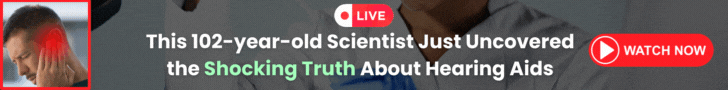Learning how to change rechargeable hearing aid batteries is essential for every hearing aid user. Despite the longevity of rechargeable batteries, there comes a time when they need replacing. This guide provides comprehensive instructions for changing your rechargeable hearing aid batteries, ensuring your device maintains optimal performance. Battery life varies based on several factors, including the type of hearing aid, battery capacity, usage frequency, and more. Recognizing the signs of a battery nearing the end of its life, such as hearing warning beeps, is crucial to timely replacement. We will guide you through identifying when it’s time to change your batteries and the steps to ensure your hearing aids are always ready to support your hearing needs.
To change the battery, follow these steps:
- Open the battery drawer
- Remove the label from the positive side of the new battery
- Place the new battery in the drawer with the positive side facing up
- Close the battery drawer
- Inspect the new battery for moisture before inserting it into the device
- It may take a few seconds for the new battery to start working
It’s important to remember essential maintenance tips for your hearing aid batteries. Regularly check for signs that your battery needs to be replaced, avoid damage by properly storing your hearing aids, and familiarize yourself with your device’s specific low battery indicator noises. Taking these precautions will ensure the highest level of service from your hearing aids.
Key Takeaways:
- Knowing how to change a hearing aid battery is essential for hearing aid wearers.
- Battery life can vary depending on various factors, and warning beeps may indicate that a battery needs replacement.
- Follow the steps of opening the battery drawer, removing the label, placing the new battery correctly, and ensuring it isn’t moist.
- Maintain your hearing aid batteries by regularly checking for signs of replacement, preventing damage, and knowing your device’s low battery indicator noises.
- Contact a hearing care professional if you have difficulty changing your batteries or need professional assistance.
Signs that Your Hearing Aid Battery Needs to be Replaced
When it comes to hearing aid batteries, it’s essential to be aware of the signs that indicate when they need to be replaced. One common symptom is hearing a low battery warning sound or beep. Different hearing aids may have various indicators for low battery, so it’s essential to familiarize yourself with the specific warning sounds for your device. Additionally, some hearing aids may provide a voice command indicating a low battery.
Another sign that your hearing aid battery needs replacement is receiving a voice command indicating a low battery. This can be a helpful reminder to change the battery and ensure your hearing aids function optimally. It’s important to note that the typical battery life of a hearing aid can range from 3 to 10 days, depending on usage and additional power requirements from accessories.
To extend the battery life, you can follow a few tips. First, switch off your hearing aid when not in use to preserve battery power. Additionally, opening the battery door at night can prevent unnecessary battery drain. By adopting these practices, you can maximize the lifespan of your hearing aid batteries and ensure that they last as long as possible.
How to Avoid Hearing Aid Damage
Hearing aid damage can be prevented through proper care and maintenance. By following a few simple steps, you can minimize the risk of battery corrosion, ensure optimal performance, and prolong the lifespan of your hearing aids.
- Leave the battery door open: When your hearing aids are not in use, it is advisable to leave them empty. This allows for proper ventilation and prevents moisture buildup, which can lead to battery corrosion and damage.
- Clean the battery contacts: Regularly clean the battery contacts using a soft, dry cloth or a specialized brush. This helps maintain a good connection between the batteries and the device, ensuring optimal functioning and preventing underperforming hearing aids.
- Store hearing aids in a dry place: It is essential to store your hearing aids in a dry environment. Avoid exposing them to water, humidity, or extreme temperatures, as these can damage the internal components. Consider using a dehumidifier or a drying kit to remove excess moisture.
Following these precautions can significantly reduce the risk of hearing aid damage and ensure that your devices provide the best possible hearing experience. However, if your hearing aids come into contact with water or experience any issues, it is essential to consult a hearing care professional for assistance.
“Proper care and maintenance of your hearing aids can help prevent damage and ensure their longevity.” – Hearing Care Professional.
Steps to Change Hearing Aid Batteries at Home
Changing the batteries in your hearing aids at home is a simple process that can be done in a few easy steps. Whether you have behind-the-ear (BTE) or in-ear hearing aids, the general procedure remains the same.
Start by fully opening:
- Startattery drawer or compartment on your hearing aid to change the battery.
- Carefully remove the old battery, taking note of its orientation.
- Prepare the new battery by removing the sticker label.
- Please insert the new battery into the battery drawer with the positive side facing up and align it correctly.
- Close the battery drawer, ensuring a secure fit.
If the new battery has been inserted correctly, you may hear a battery jingle through the earpiece, indicating that the new battery is in place and ready to power your hearing aid. Some hearing aids may also provide a magnetic tool in the fitting kit to assist with removing and inserting batteries.
Remember to perform this battery change process in a clean and quiet environment to prevent damage or contamination. If you experience any difficulties or have concerns about changing your hearing aid batteries, it’s always advisable to consult a hearing care professional for assistance.
Tips for Opening Hearing Aid Battery Doors
Opening your hearing aid’s battery doors can sometimes be tricky, but you can do it quickly with a few helpful tips. Most battery doors have a small ledge or groove that you can use to pry them open. Use your fingernail to lift the door open gently.
It’s important to note that opening the battery door when your hearing aid is not in use can help preserve the battery life. By keeping the battery door closed when you’re not using the hearing aid, you can prevent unnecessary drain and extend the lifespan of your batteries.
If you’re having trouble opening the battery drawer, there are a few troubleshooting tips you can try. First, make sure that the battery is inserted correctly. Sometimes, a misaligned battery can make it difficult to open the door. If the battery is inserted correctly and you still have trouble, check for debris obstructing the door. Clearing away dust or debris often solves the issue and makes it easier to open the battery drawer.
Remember, if you’re still having difficulty opening the battery drawer or unsure how to proceed, it’s always best to contact a customer service representative for assistance. They can provide further troubleshooting steps or guide you through the process to ensure you can easily open the battery doors of your hearing aid.
Different Indicator Noises for Low Battery
Regarding low battery indicators in hearing aids, different models produce distinctive warning sounds. These sounds serve as a signal for users to replace their batteries promptly.
Some hearing aids have voice command capabilities, meaning you may hear a voice notification informing you of a low battery. This feature provides a clear and convenient alert, ensuring you take advantage of the opportunity to switch out your battery.

Alternatively, certain hearing aids emit a beeping sound when the battery runs low. This auditory cue reminds users to change the battery and helps them stay on top of their hearing aid maintenance.
“Different hearing aids have different indicator noises when the batteries start to run low.”
Understanding your hearing aid’s specific low battery indicator noises is crucial for effective battery management. By familiarizing yourself with the sounds unique to your device, you can easily recognize when it’s time to replace the battery and ensure uninterrupted hearing assistance.
Using the MultiTool for Battery Change
Changing the batteries in your hearing aids can be made easier with the help of the MultiTool. This handy device features a magnetic end that simplifies the process of battery removal and insertion. When changing your hearing aid batteries is time, use the MultiTool to remove the old battery effortlessly from the device.
The MultiTool securely holds the battery with its magnetic end, ensuring it doesn’t fall out or get misplaced during the process. This makes it especially useful for individuals with dexterity issues or struggling with small, delicate objects. Once the old battery is removed, you can easily insert the new one into the hearing aid using the MultiTool.
The MultiTool is often included in hearing aid fitting kits provided by hearing care professionals. Its convenience and ease of use make it a valuable tool for anyone who wears hearing aids. Utilizing the MultiTool lets you change your hearing aid batteries quickly and efficiently, ensuring a seamless and reliable power source for your device.
Summary:
- The MultiTool is a magnetic tool that assists in removing and inserting hearing aid batteries.
- It securely holds the batteries, making the process easier and more convenient.
- The MultiTool is often included in hearing aid fitting kits and is recommended for individuals with dexterity issues or difficulty handling small objects.
Conclusion
Properly maintaining and replacing rechargeable hearing aid batteries is crucial for your device’s optimal performance and longevity. By following the recommended steps and taking good care of your batteries and hearing aids, you can ensure they continue functioning at their best.
Battery care is essential to prevent damage and maximize battery life. Remember to open the battery door when your hearing aids are not in use and remove the batteries if you won’t use them for an extended period. Additionally, regularly cleaning the battery contacts can help maintain a good connection and prevent issues with underperforming hearing aids.
If you encounter any difficulties or need professional assistance changing your batteries, don’t hesitate to contact a hearing care professional. They can provide the necessary guidance and support to ensure a smooth battery replacement process and address any concerns you may have about your hearing aids.
Remember, a well-maintained battery is the key to keeping your hearing aids functioning optimally, so prioritize battery care and seek professional assistance when needed.
Frequently Asked Questions
How often do hearing aid batteries need to be replaced?
The battery life can vary depending on factors such as the type of hearing aid, the kind of battery, the battery’s capacity, and how often you use your hearing aids. When the battery is nearing the end of its life, you may hear a few warning beeps before the device turns off.
How do I change the battery in my hearing aid?
To change the battery, open the battery drawer, remove the label from the positive side of the new battery, place the new battery in the drawer with the positive side facing up, and close the battery drawer. It may take a few seconds for the new battery to start working.
How can I tell if my hearing aid battery needs to be replaced?
The signs that indicate your hearing aid battery needs to be replaced include hearing a low battery warning sound or beep or receiving a voice command indicating a low battery. Different hearing aids may have other indicators for low battery, so it’s essential to familiarize yourself with the specific warning sounds for your device.
How long do hearing aid batteries typically last?
The typical battery life of a hearing aid can range from 3 to 10 days, depending on usage and whether you use any accessories that require additional power.
How can I extend the battery life of my hearing aids?
To extend the battery life, you can switch off your hearing aid when not in use and open the battery door at night to prevent battery drain.
How can I prevent damage to my hearing aids from the batteries?
To prevent damage, it’s recommended to leave the battery door open when the device is not in use and altogether remove the batteries if the device is not used for a few days. Cleaning the battery contacts regularly can also help ensure a good connection and prevent underperforming hearing aids. It’s essential to store your hearing aids in a dry place and avoid exposing them to water.
How do I open the battery door of my hearing aid?
Most battery doors have a small ledge or groove that can be pried open using a fingernail. It is recommended to open the battery door when the hearing aid is not in use to preserve battery life. If you are having trouble opening the battery drawer, contact a customer service representative for assistance.
What are the different indicator noises for low batteries?
Different hearing aids have different indicator noises when the batteries run low. Some hearing aids may provide a voice command indicating a low battery, while others may emit a beeping sound. Being familiar with the warning sounds specific to your hearing aid model is essential.
How can I use the MultiTool for changing hearing aid batteries?
The MultiTool is a valuable tool for changing hearing aid batteries. It has a magnetic end that allows for easy removal and insertion of batteries. Some hearing care professionals provide the MultiTool along with the hearing aid fitting kit. Using the MultiTool can simplify the battery change process and ensure a secure battery connection.
Is professional assistance available for changing hearing aid batteries?
If you have difficulty changing your batteries or need professional assistance, it is advisable to contact a hearing care professional who can provide guidance and support.