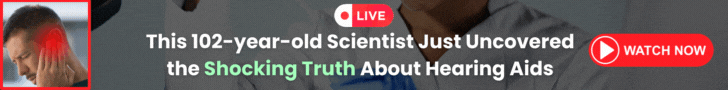“Why is My Hearing Aid Constantly Beeping?” If you’re facing this annoyance, rest assured that you’re not the only one grappling with this issue. There are several potential reasons behind your hearing aid’s persistent beeping sounds. Common causes include lost connections, low batteries, program changes to stuck buttons, excessive volume, and damaged modules. This guide will walk you through troubleshooting steps such as checking references, replacing batteries, adjusting programs, cleaning switches, managing volume, and considering replacements if needed.
Key Takeaways:
- Beeping in hearing aids can be caused by lost connections, low battery, program changes, stuck buttons, high volume, and damaged modules.
- To address lost connections, consult an audiologist for necessary repairs or replacements.
- If your hearing aid is beeping due to a low battery, check and replace the battery as necessary.
- Program changes and stuck buttons can also cause beeping, so use them correctly and clean them regularly.
- Adjusting the volume and seeking professional help for damaged hearing aids are additional steps to resolve beeping issues.
Lost Connections: A Common Cause of Hearing Aid Beeping
One of the common causes of hearing aid beeping is lost connections. This can occur when the connection is lost with the hearing aid partner, the settings are stuck and can’t move, or the link to the battery is poor. Module damage can also cause a lost connection. If you are experiencing beeping due to lost connections, it is essential to consult your audiologist to address the issue and determine whether any repairs or replacements are necessary.
The beeping can occur when the connection between the hearing aid and its partner device, such as a smartphone or television, is lost. Ensuring the devices are correctly paired and the connection is stable is crucial. Stuck settings or buttons on the hearing aid can also result in beeping. In such cases, gently try to release the stuck buttons or reset the settings to their default positions. However, if the beeping persists, it may indicate underlying issues that require professional attention.
Lost connections can also be caused by poor battery connections, which can disrupt the power supply to the hearing aid. If the battery connections are not secure, it can result in intermittent beeping. The hearing aid modules may sometimes be damaged, leading to a lost connection. If you suspect module damage, it is best to consult with your audiologist for proper diagnosis and potential repairs.
Steps to Address Lost Connections:
- Ensure proper pairing and connection between the hearing aid and its partner device.
- Gently release stuck buttons or reset settings to default positions.
- Check the battery connections to ensure they are secure.
- If the issue persists, consult an audiologist for further evaluation and potential repairs.
By addressing lost connections promptly, you can resolve the beeping issue and ensure optimal hearing aid functionality. Remember, your audiologist is your best resource for troubleshooting and resolving hearing aid problems.
Low Battery: A Simple Solution for Hearing Aid Beeping
If you’re hearing a constant beeping sound from your hearing aid, one of the most common causes could be a low battery. When the battery level runs low, the hearing aid is programmed to emit a beeping sound as a warning sign. This alert reminds you to replace the battery and ensure the uninterrupted hearing aid functionality.
It’s essential to regularly check your hearing aid’s battery level and replace it when necessary. Keeping spare batteries on hand can be helpful in case of emergencies. Follow the manufacturer’s instructions to ensure a proper fit when replacing the battery. If you need help with the correct battery type or how to replace it, consult your audiologist for guidance.
Does weather affect tinnitus? Our exclusive feature on ‘does weather affect tinnitus’ investigates the correlation between weather changes and tinnitus symptoms.
Remember that the battery life can vary depending on the type of hearing aid, usage patterns, and environmental conditions. It’s a good practice to monitor and record the battery life of your hearing aid to anticipate better when a replacement may be needed.
Benefits of Regular Battery Replacement
- Prevents disruptions: Regular battery replacement helps prevent sudden disorders in the functionality of your hearing aid.
- Maintains optimal performance: A fresh battery ensures that your hearing aid operates at its best, providing clear and reliable sound.
- Prevents beeping: By replacing the battery on time, you can eliminate the beeping sound caused by a low battery and restore a more comfortable listening experience.
While a low battery is a common cause of beeping in hearing aids, it’s important to note that if replacing the battery doesn’t resolve the issue, there may be other underlying factors. If you continue to experience beeping or other problems with your hearing aid, it’s advisable to consult with your audiologist for further troubleshooting and recommendations.
Program Change and Stuck Buttons: Potential Causes of Hearing Aid Beeping
Regarding hearing aid beeping, program changes, and stuck buttons can be potential culprits. Accidental program changes or buttons getting stuck can lead to beeping sounds. It is crucial to use the controls on your hearing aids carefully to avoid unintended program changes. Regularly cleaning the buttons can also help prevent them from sticking, ensuring smooth operation of your hearing aids.
Troubleshooting Hearing Aid Button Issues
If you are experiencing beeping due to program changes or stuck buttons, there are a few troubleshooting steps you can take:
- Double-check the buttons to ensure they are not physically stuck or obstructed. Gently clean the buttons with a soft cloth to remove any dirt or debris causing the issue.
- If the buttons function correctly, try resetting the program settings on your hearing aids. Consult your hearing aid manual or contact your audiologist for guidance on how to perform a reset.
- If the beeping continues after attempting these troubleshooting steps, you should schedule an appointment with your audiologist for further evaluation and assistance.

Remember, it is essential to use the buttons on your hearing aids correctly and maintain their cleanliness to avoid unnecessary beeping. If you need help troubleshooting or resolving button-related issues, seek professional guidance from your audiologist for personalized assistance and support.
By addressing program change and button-related concerns, you can effectively minimize beeping sounds and ensure optimal performance from your hearing aids.
Volume Control and Damage: Other Factors Contributing to Hearing Aid Beeping
Aside from the previously mentioned causes, other factors can contribute to hearing aid beeping. One such factor is volume control issues. When the volume is set too high, it can cause the hearing aid to malfunction and produce a beeping sound. Adjusting the book to a manageable level to address this issue is essential. Doing so can prevent the beeping and ensure optimal performance of your hearing aid.
Read Also: Why Does My Hearing Aid Sound Fuzzy?
Hearing aid damage can also be a potential cause of beeping. If your hearing aid has been dropped, exposed to excessive moisture, or has experienced any other form of physical damage, it may malfunction and emit a beeping sound. Consulting with an audiologist for diagnostic work and potential replacement is advisable in such cases. Remember, proper maintenance and care of your hearing aid can help prevent damage and prolong its lifespan.
Regular maintenance is critical to preventing potential beeping issues with your hearing aid. Cleaning the device and its components regularly can help remove any debris or buildup that may cause malfunctions. Additionally, following the manufacturer’s instructions for cleaning and caring for your specific hearing aid model is crucial. If you notice any signs of wear or damage, it is essential to address them promptly to prevent further issues.
Tips for Hearing Aid Maintenance
- Keep your hearing aids away from water and moisture to prevent damage.
- Remove your hearing aids before participating in activities that may cause physical damage, such as contact sports or swimming.
- Clean your hearing aids regularly using a soft, dry cloth or the recommended cleaning tools provided by the manufacturer.
- Store your hearing aids in a dry, protective case when not in use.
- Follow any additional maintenance instructions provided by your audiologist or hearing aid manufacturer.

Taking proper care of your hearing aid and addressing any issues promptly can minimize the chances of experiencing beeping or other problems. If troubleshooting steps have been taken and the beeping persists, it is recommended to consult with your audiologist for further guidance and assistance. They can provide personalized advice based on your hearing aid model and needs.
Conclusion
Dealing with beeping issues in your hearing aid can be frustrating, but solutions are available to troubleshoot and resolve these problems. By following some simple steps and seeking professional help, you can effectively address beeping and other issues with your hearing aid.
Start by checking the connections of your hearing aid. Ensure that the settings are not stuck and that the link to the battery is secure. If you find any issues, consult your audiologist for repairs or replacements.
Read Also: can you regain hearing loss after a stroke
Another common cause of beeping is a low battery. Regularly check and replace the battery as needed to prevent beeping alerts. If replacing the battery doesn’t solve the issue, further troubleshooting or consultation with your audiologist may be necessary.
Additionally, program changes and stuck buttons can result in beeping. Avoid accidental program changes, and clean the buttons regularly to prevent sticking. If the beeping persists, it could be a sign of damage to your hearing aid. Seek professional guidance to diagnose and potentially replace your device if needed.
To effectively deal with hearing aid issues, it’s essential to consult with your audiologist for personalized guidance and assistance. They can provide tailored recommendations and help you troubleshoot any persistent beeping or other problems.
Frequently Asked Questions
Why is my hearing aid constantly beeping?
There are several potential reasons your hearing aid might emit a beeping sound. Some common causes include lost connections, low battery, program change, stuck buttons, high volume, and damaged modules.
How do I address lost connections in my hearing aid?
If you are experiencing beeping due to lost connections, it is essential to consult with your audiologist to address the issue and determine if any repairs or replacements are necessary.
What should I do if my hearing aid battery is low?
If the beeping is due to a low battery, it is essential to check and replace it. Keeping spare batteries on hand ensures you can easily change them when necessary.
Why does my hearing aid beep when I change the program or press buttons?
Program changes or stuck buttons can sometimes cause a beeping sound from a hearing aid. It is essential only to use the controls on your hearing aids to prevent unintended program changes. Cleaning the buttons regularly can also help prevent them from sticking.
What should I do if the volume on my hearing aid is too high?
If the volume is set too high, the hearing aid may malfunction and produce a beeping sound. Adjusting the book to a manageable level can help resolve this issue.
What should I do if my hearing aid is damaged?
If troubleshooting steps have been taken and the beeping persists, it could be a sign of damage to the hearing aid. In such cases, consulting with an audiologist for diagnostic work and potential replacement is recommended.